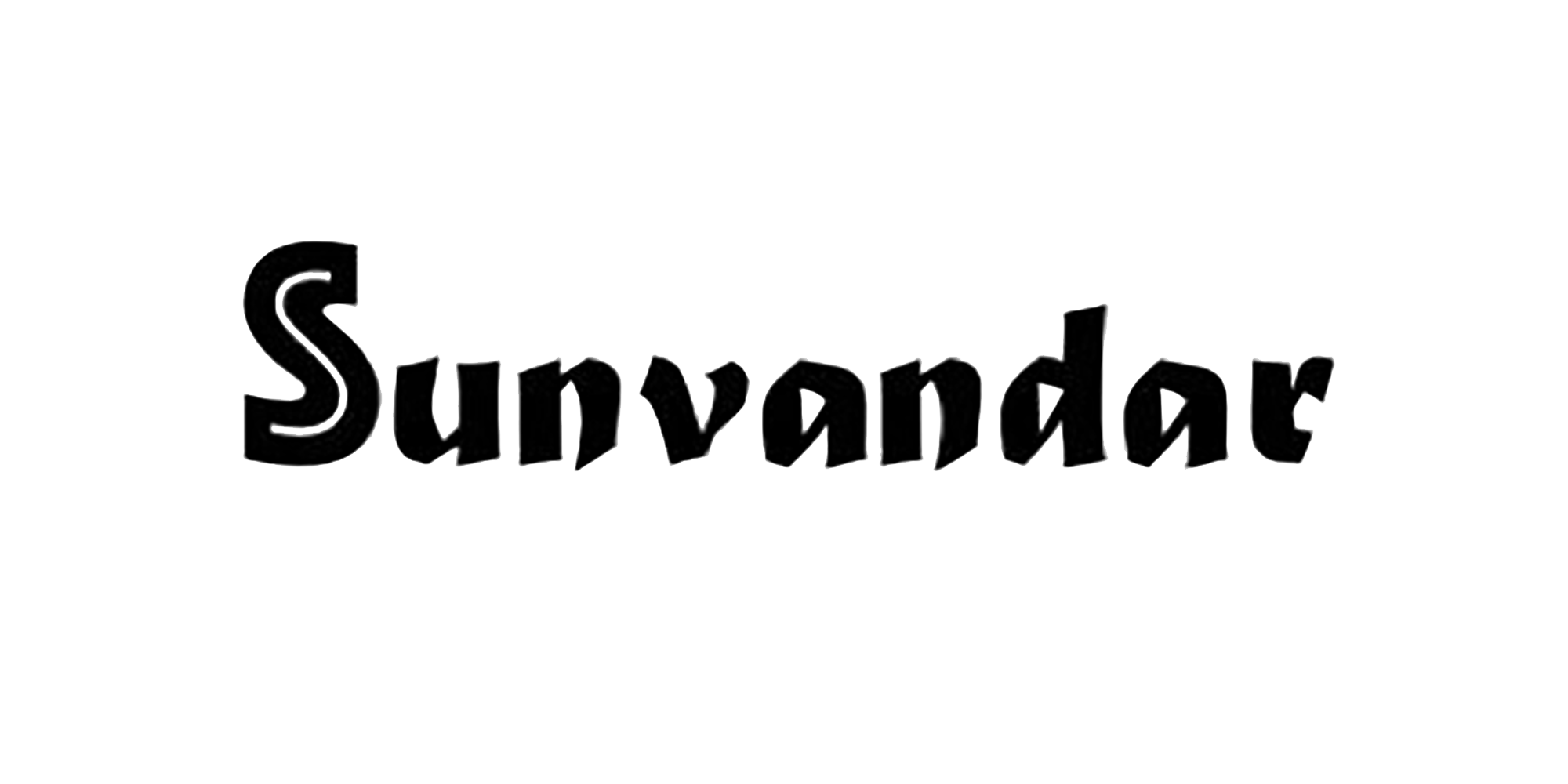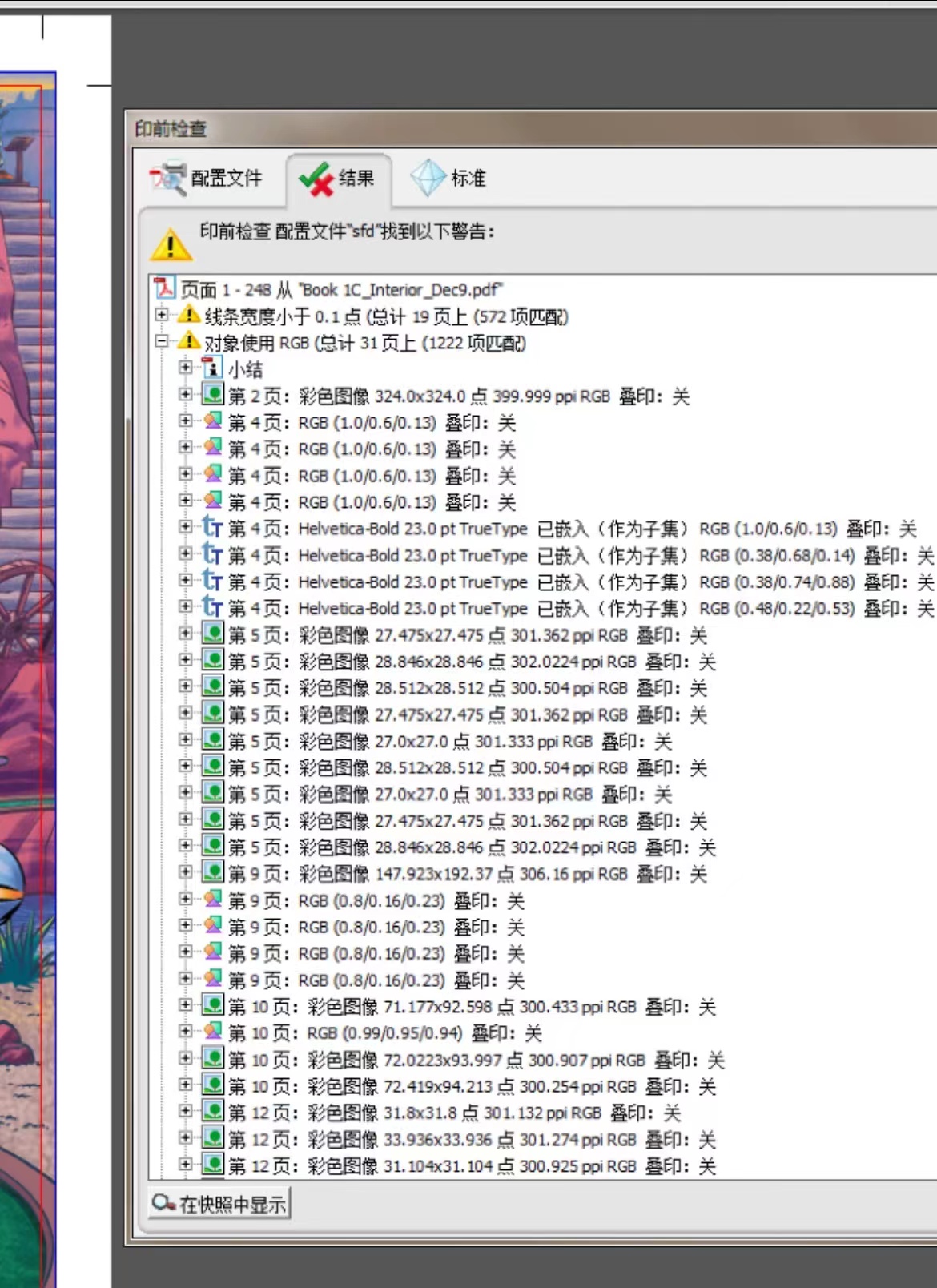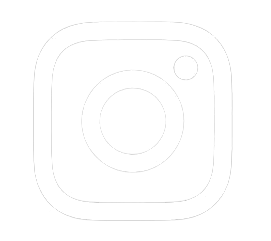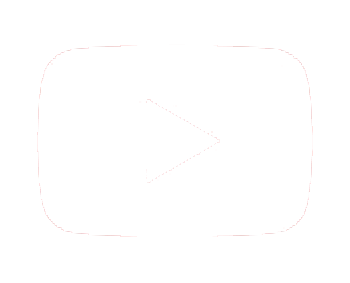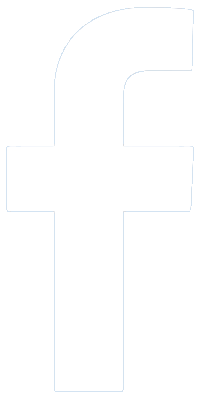Preflight & proof
Prepress is the process of assembling and editing a book or a packaging prior to printing. Our CTP technicians will meticulously examine your files using preflight software to identify any issues that might lead to production errors.
Issues that pre-flighting can identify are as below:
Once your PDF files successfully pass this preflight inspection, you will receive an electronic proof at no charge.
Except the electronic PDF proof, we could also provide digitally printed hard copy proof and the actual wet proofs (generally for 1 set of CMYK plate). They are primarily for color accuracy. Move to "Proofing options" menu at top to find out more differernt choices of proofs we offer.
Once you've given your approval for the proof , we will then move to the next step – proceed to print your orders.
Image resolution
Overall, preflighting plays a crucial role in catching potential problems early in the printing process, helping to ensure that the final printed product meets quality standards and avoids costly and time-consuming issues during production.
Preflighting checks the resolution of images to ensure they meet the required dpi (dots per inch) standards. It identifies low-resolution images that may appear pixelated when printed.
Color profiles
Preflighting verifies that color profiles are correctly assigned, ensuring that colors appear as intended and that there are no unexpected color shifts.
Font embedding
It checks for embedded fonts to ensure that the correct fonts are included in the document. This prevents font substitution issues that can alter the layout and appearance of the text.
Image color modes
Preflighting verifies that images are in the correct color mode, such as CMYK for print, rather than RGB or other color modes more suitable for digital display.
Bleed and trim
Preflighting confirms that the document has the necessary bleed and trim marks, preventing content from being trimmed incorrectly and ensuring that background colors or images extend to the edge of the page.
Overprinting issues
It detects potential overprinting problems, such as text set to overprint or knockout, which can affect how colors interact.
Transparency
Preflighting identifies transparency issues that may cause unexpected results in the final printed output, such as flattening transparent elements.
Page size and orientation
It checks that the document's page size and orientation match the intended print specifications to avoid cropping or incorrect page layouts.
Missing resources
It identifies missing images or linked resources, allowing for their inclusion or replacement to prevent missing elements in the final print.
Preflighting helped identify incorrect images setting (RGB) and low-res images in an antual print file
Copyright © 2003-2024 Sunvandar Printing Co., Ltd. All rights reserved.
Factory Address
Block D3, Shanglilang industrial estate, Pingji Blvd, Long gang district, Shenzhen, China, 518112
Follow Sunvandar
sales@sunvandar.com